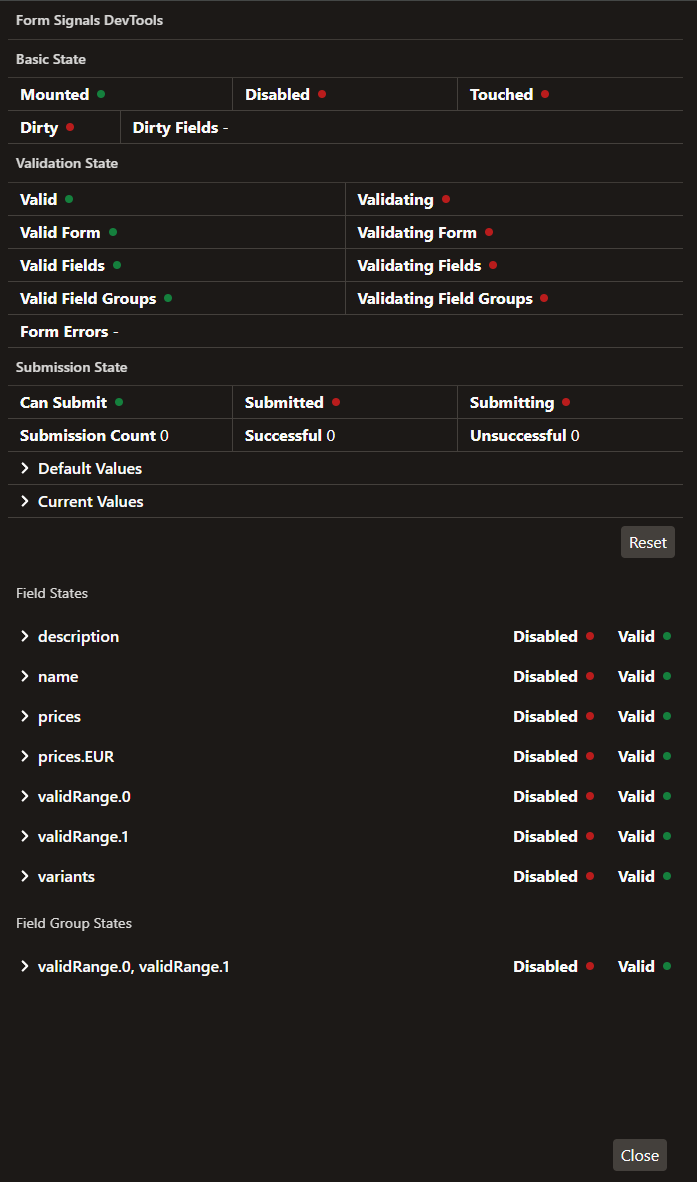Devtools
This library offers a separate package for debugging your form state. Currently, this package is only available for React since there is also only a React binding for this library.
Installation
To install the devtools, run:
bash
npm install @formsignals/dev-tools-reactINFO
@formsignals/form-react is a peer dependency of @formsignals/dev-tools-react and needs to be installed and set up as well.
Usage
To use the devtools, you simply add the FormDevTools component to your app within the FormProvider you want to debug.
tsx
import {useForm} from '@formsignals/form-react';
import {FormDevTools} from '@formsignals/dev-tools-react';
const App = () => {
const form = useForm({
// Your form configuration
});
return (
<FormProvider form={form}>
<FormDevTools />
{/* Your form UI */}
</FormProvider>
);
};Preview
The devtools offers a simple interface to inspect your form state. You can see the current form values, errors, mounted fields and much more. It is further possible to reset the form and each of its fields respectively.